How To Play On League11?
1. Download and Install the App
League11 is a mobile app. It available on the Google Play Store and App store, you can also download it from the official League11 website.
2. Register and Create Your Profile
Open the League11 app and register using your mobile number. Follow the instructions to set up your profile.
3. Understand the Game
League11 is a fantasy sports platform. You build a virtual team of real-life cricket players participating in upcoming matches. Points are awarded based on these players' performances in the real match, and you compete against other users' teams.
4. Select a Match
League11 offers contests for various cricket matches. Choose the match you want to participate in based on your interest and knowledge.
5. Build Your Team
League11 will provide a budget and a set number of slots for different player categories (batsmen, bowlers, all-rounders, wicket-keeper). Use your cricket knowledge and strategic thinking to pick the best possible team within the budget.
6. Join Contests
League11 offers free and paid contests. Choose a contest that fits your budget and risk tolerance. Paid contests typically offer larger prizes.
7. Keep Track and Analyze
Once the real match starts, monitor the performances of your chosen players and the live leaderboard to see how you rank against others.
8. Withdraw Winnings
Complete your KYC process for faster withdrawals if you win any contests.
1. Download and Install the App
League11 is a mobile app. It available on the Google Play Store and App store, you can also download it from the official League11 website.
2. Register and Create Your Profile
Open the League11 app and register using your mobile number. Follow the instructions to set up your profile.
3. Understand the Game
League11 is a fantasy sports platform. You build a virtual team of real-life cricket players participating in upcoming matches. Points are awarded based on these players' performances in the real match, and you compete against other users' teams.
4. Select a Match
League11 offers contests for various cricket matches. Choose the match you want to participate in based on your interest and knowledge.
5. Build Your Team
League11 will provide a budget and a set number of slots for different player categories (batsmen, bowlers, all-rounders, wicket-keeper). Use your cricket knowledge and strategic thinking to pick the best possible team within the budget.
6. Join Contests
League11 offers free and paid contests. Choose a contest that fits your budget and risk tolerance. Paid contests typically offer larger prizes.
7. Keep Track and Analyze
Once the real match starts, monitor the performances of your chosen players and the live leaderboard to see how you rank against others.
8. Withdraw Winnings
Complete your KYC process for faster withdrawals if you win any contests.